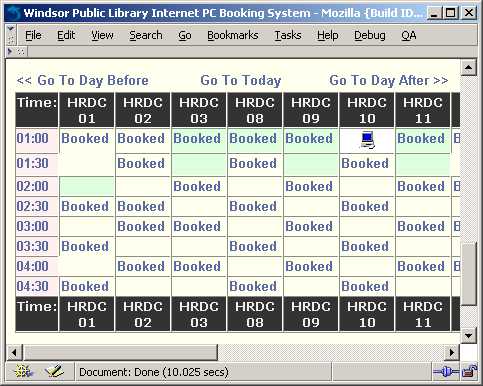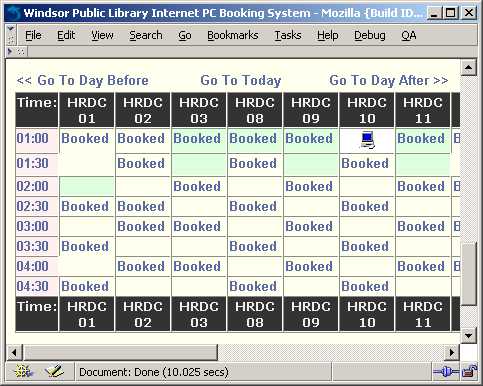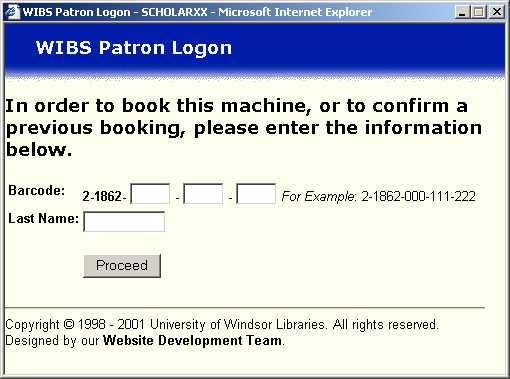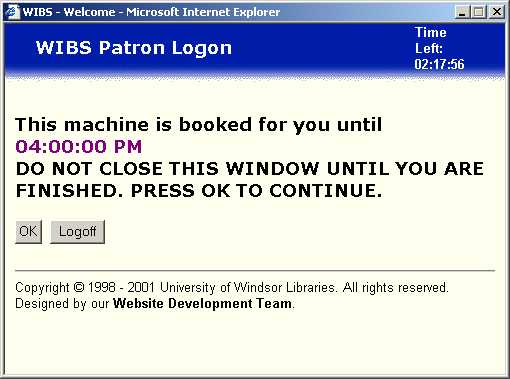WIBS
Update: - Oct. 19, 2003
WIBS is currently undergoing furious revision to plug into general
purpose calendar applications and to provide stronger desktop
security. Thanks to Cocoon, the next release will be an "XML directed"
architecture that uses a WebDAV proxy to talk to mainstream calendar apps, like
Mozilla's, and uses jena
for inferences about scheduling and booking. We have implemented a SOAP-based
authentication piece for Windows with pGina
and are finalizing a relationship with a linux desktop vendor supplier for
a similar layer for linux desktops. Feel free to download and use
what's here now but if you can wait a few more weeks, the next release of
WIBS will have:
- Group booking capabilities through any iCalendar
device.
- Dynamic maps of workstation locations through SVG
- Connectivity to third-party calendar applications, so that bookings can be passed
to personal calendars and other scheduling/calendar systems.
For more information, see the main WIBS page.
WIBS stands for Windsor Internet Booking
System. It is based on the wonderful
MRBS
(Meeting Room Booking System) and is designed to mediate access to public
stations in libraries. WIBS features include:
- uses your browser for logon and time-control
- is platform-independent
- allows patrons to book stations on the web
WIBS is in production at
Windsor Public Library
and at the University
of Windsor
but should be considered alpha software anywhere else. The server side requirements are the same as for MRBS, namely
Apache
, PHP
, and MySQL. You can download the
running version here and see the installation
instructions and a brief FAQ here.
Please note:
This will be the last release of WIBS that uses PHP and Apache,
all future releases will be built with
Java, Tomcat, and
Cocoon.
The links to the production sites show the "day to day" activity of WIBS as
it exists now.
The following screenshots also give you a sense of what WIBS looks like
on the desktop station itself. On a typical day, WIBS looks like this:
Patrons who "pre-book", or those who take a chance that a timeslot is free,
see the following logon screen at each station:
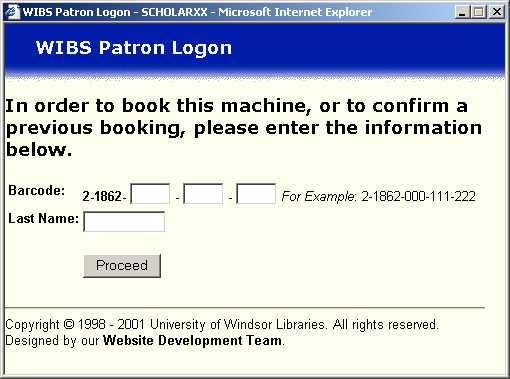
The patron uses their barcode (assuming the ILS has a means
of accessing the patron database), and either picks up their "pre-booking"
or if the slot is available, gets a new booking. The time policies are all
set by the individual library. What the patron sees on a successful booking
is the following:
The browser counts down the time until the session is complete. If WIBS sounds
like it meets your needs, and you need more information, please
contact
Art Rhyno (
please note:
the latest distribution is
wibs05a2.zip)
.
Hosted by the amazing folks at: